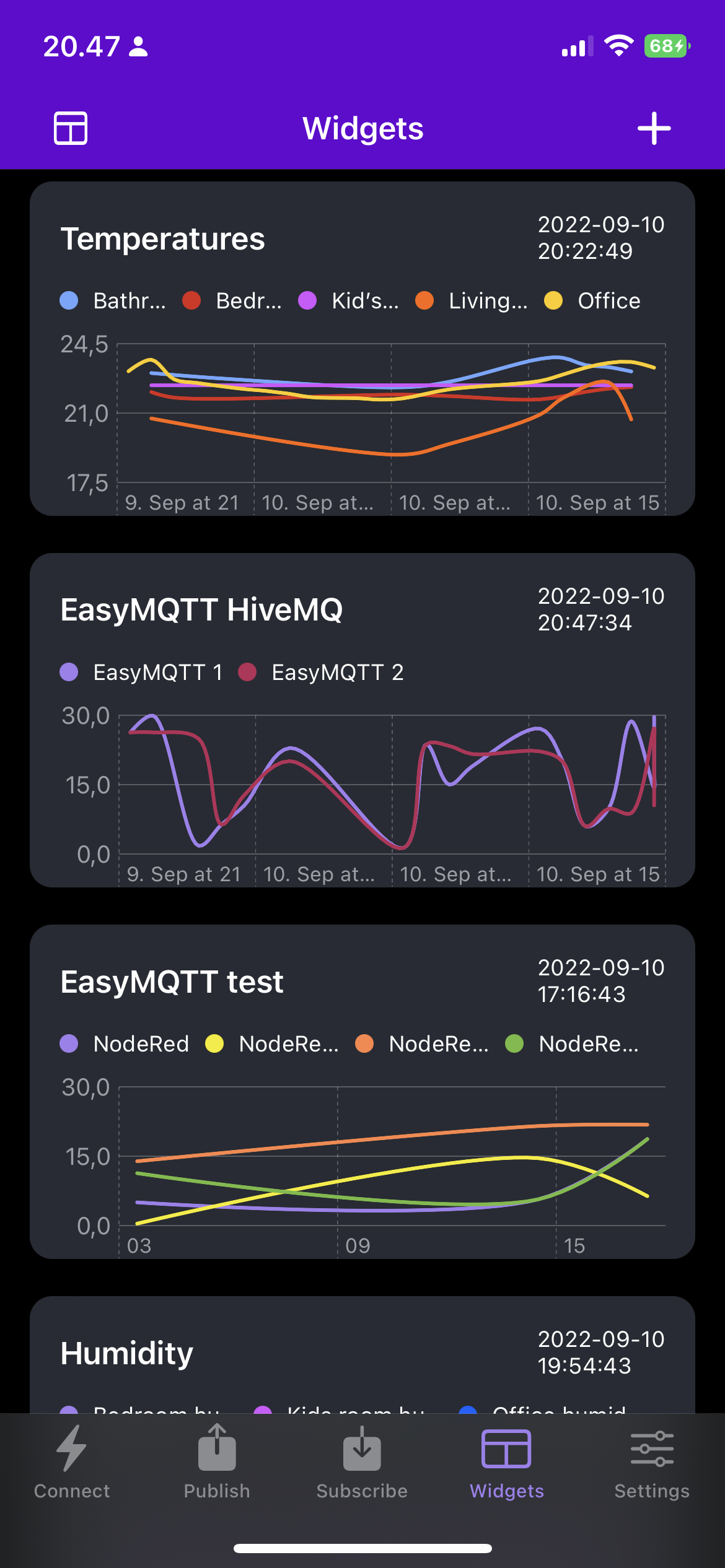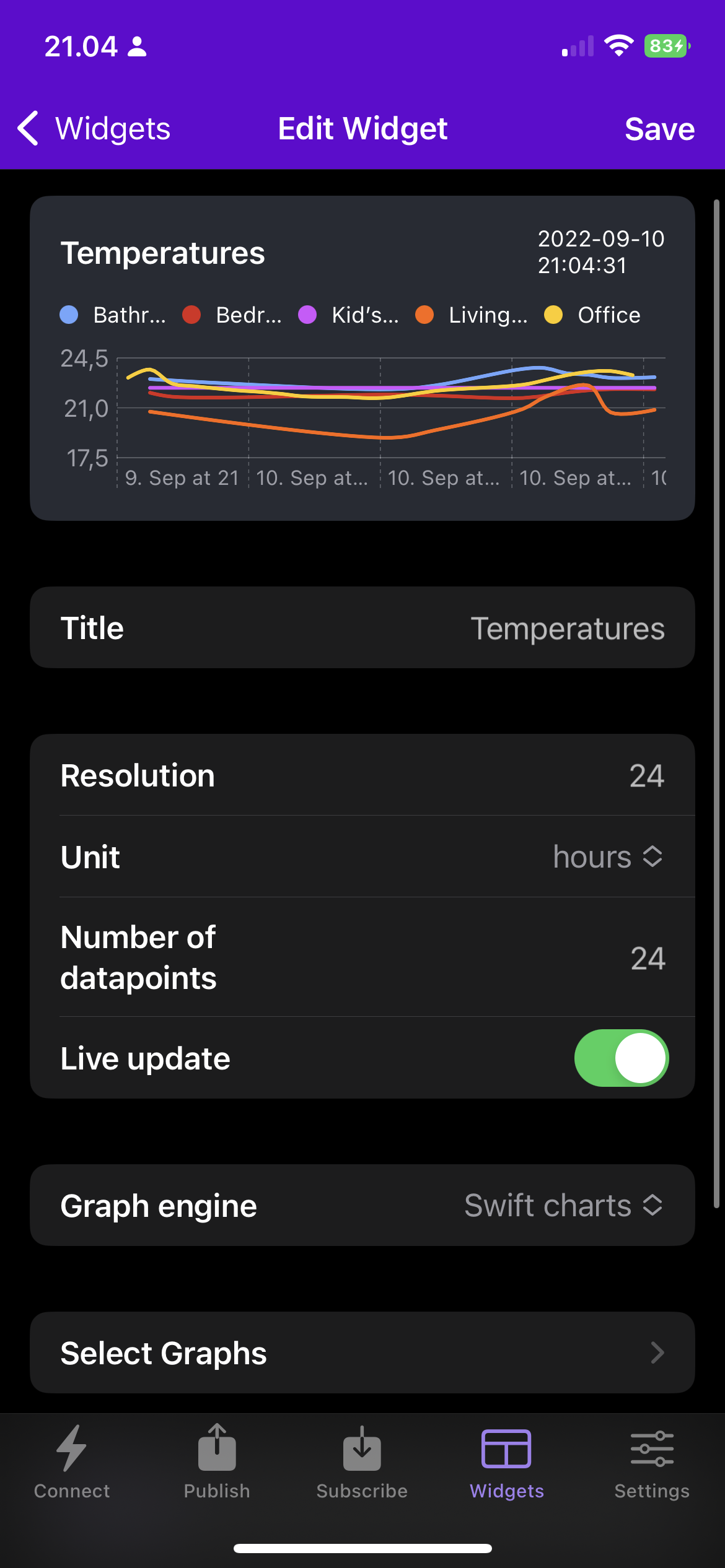Hello iOS 16! EasyMQTT 1.10.1
It’s that time of the year again, a new version of iOS and with it a ton of new features. iOS 16 is an especially great release for EasyMQTT with a ton of things that can be added to the app. So here’s what the latest version of EasyMQTT (1.10.1) adds:
Support for Lock Screen widgets
Support for Swift Charts for even more beautiful widgets
Live updating widgets
Additional customisation options for widgets
Lock Screen widgets
The Lock Screen got some improvements and customisability in iOS 16 and with those features, the Lock Screen now also gets widgets. EasyMQTT supports different types of widgets, multi graph widgets can be added as a rectangular widget. There is a new circular gauge widget that will let you display the latest values of a graph.
Swift Charts
Swift Charts is a new charting library in iOS 16 that allows apps to easily draw all kinds of charts. Swift Charts are now supported in EasyMQTT for multi graph widgets. For now only line graphs are supported, but I’m looking into supporting more types of charts (bar chart, pie chart, etc.), so leave some feedback in Discord about what types of charts you’d like to see for widgets!
Live updating widgets
There is a new option for multi graph widgets to enable widgets updating live when the app is open. When enabled, the app will automatically subscribe to the topics of that widget and update the datapoints live as new values come in. The update interval will be respected, when it’s set to 0 it will immediately update for every new message that’s received.
New Widget options
Widgets get some new ways to customise them. You can now set the desired resolution for a widget, for example 24 hours or 30 days, as well as the number of datapoints that should be displayed. With that it will be possible to create longer term widgets, showing multiple months of data.